Social media is a helpful platform for interacting with and meeting new people. You may be blocked by another Facebook user at any moment. This feature is available to any person for any purpose. Facebook does not tell if someone blocked you to preserve users' privacy and sentiments. There will be no notification when someone blocked you on Facebook. Also, there is no list of individuals shown who have blocked your account.
Are you blocked or unfriended?

Let's understand the difference between getting blocked and getting unfriended. When a person unfriends you, you get removed from their friends' list. You can still discover them and read their comments on mutual friends' posts. Also, you can still access the parts of their profile or timeline that are visible to the public.
When someone has blocked you, they completely disappear. Whenever someone blocks you on Facebook, they get removed from your friend list. You can't access the person's profile.
Try looking for the person's name in the Facebook search bar to see whether they've blocked you. If you are unable to see their profile, you have been blocked. The second thing you'll notice is that you won't be able to see their posts. This includes photographs, status updates, and other types of content. This might also indicate that the user's post privacy settings have been altered. So, this isn't a foolproof technique.
How to check if you are blocked?
There are a few things that will imply that someone blocked you on Facebook:
Search for Their Profile
This isn't perfect, but if you think you've got blocked because of a recent chat or dispute, look for the individual on Facebook. You've most likely been blocked if nothing shows up. You might not be able to access the person's profile if they deactivated their account (or Facebook did it).
Ask someone else to search their profile
You can ask someone or use another Facebook account to search for their profile. Check from a profile they are unaware of, or they are likely to block that account. If you see that their profile appears, it is clear that they blocked you on Facebook. If their profile doesn't appear this means they deactivated their account.
Try to tag them in a post
You will not be able to tag someone in a post if they have blocked you on Facebook. So, try tagging them in a post.
Try to send messages
You may also try sending that individual a message to see if you've been blocked. You will see an error message stating that the "user is not available" if you are blocked.
Check posts and comments
You'll still be able to view your former friend's activities on your wall if you've only been unfriended. Have they ever left a message on your wall? Have they ever reacted to anything you've written? What about posts from common friends?
Their comments and posts will remain on your page. However, instead of displaying as a clickable link, their name will be shown as bold black text. This is an indicator the person has blocked you.
You can't invite that person to events or groups
You won't be able to invite that individual to any events or groups. Similarly, if you try to invite someone to an event and cannot, they have blocked you.
You are not able to see their posts in your Facebook feed.
You cannot see their posts on your account feed. If you were friends and their posts no longer appear in your Facebook feed, you've been unfriended or blocked.
However, it is a good idea to check if the person's account has been deactivated or suspended from Facebook.
How Can I See Someone's Profile If They Blocked Me On Facebook?
By using a few strategies, you can view someone's profile even if they have blocked you.
Ask your friends
Know if someone can help you? Asking your mutual friend whether you've been blocked on Facebook is one method to find out.
By using the URL
Enter the Facebook user's URL that has possibly blocked you. The URL is "www.facebook.com/name", where "name" is the name of the account you want to verify. There's no way to find it if you don't know the URL. To visit that person's Facebook account, press "Enter". If you couldn't see the person's Facebook page, you've been blocked. If there is a Facebook Error, it seems the account got deactivated or deleted.
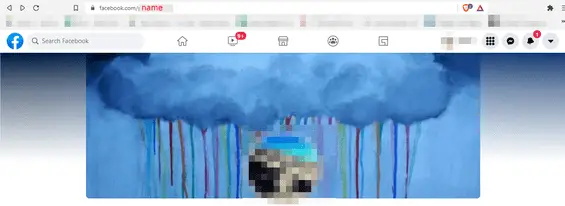
Summary
If you find your close friend has disappeared from your Facebook friend list, they may have blocked you. They may have even deactivated or deleted their account. To verify if you have been blocked, you can use the above steps. You should accept their choice as you can't unblock yourself.