LinkedIn is a great platform when it comes to job search. You can find roles and responsibilities according to your skills and qualifications. You can also connect with recruiters for updates and future job openings. You can also connect with people from your organization and industry and get updates regarding job openings via them. But, first of all, you need to know how to use this platform to find jobs.
How to find jobs on LinkedIn?
To find job openings posted by recruiters, you need to follow the simple steps given below:
Sign in to your account.
Click on "Jobs" located on the top most bar of your screen/homepage.
Select the "Search Job" option.
Select the "Fields" that you would like to explore.
Select your preferred "Locations".
Click on "Search".
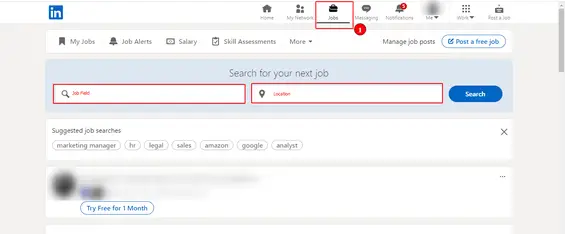
You will be able to see all the job openings in the search results according to your preferences.
How to find jobs using LinkedIn mobile app?
The process to find jobs on LinkedIn for both iOs and Android users is the same:
"Open" your LinkedIn mobile app.
Click on "Jobs" located on the topmost bar of your screen/ homepage.
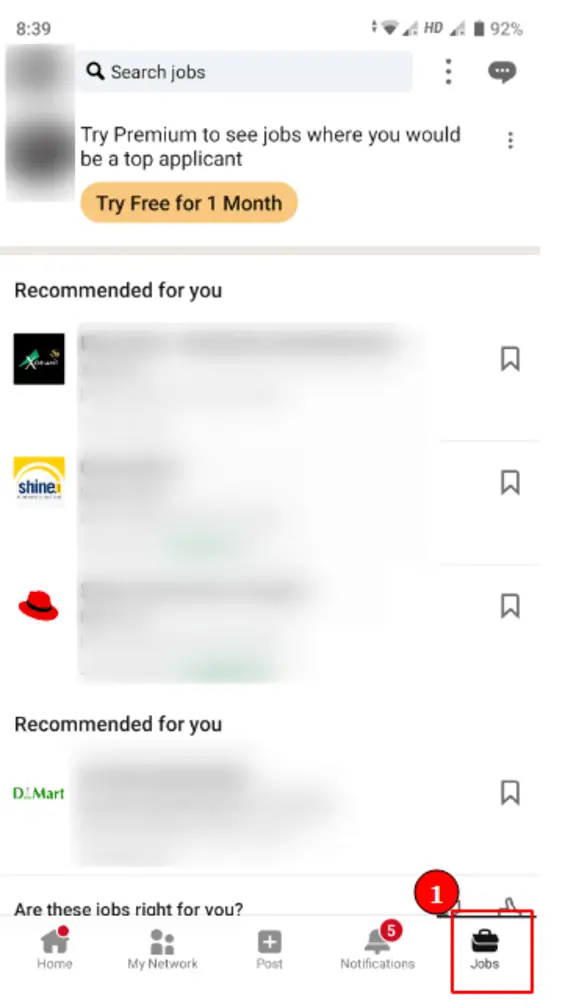
Select the "Search Job" option.
"Refine" results according to your requirements.
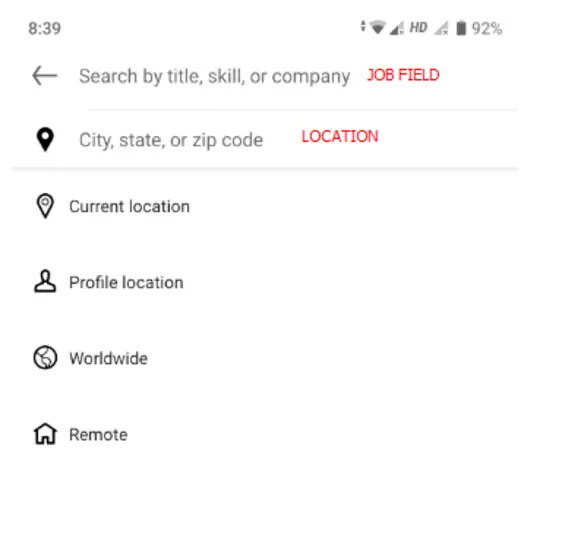
Here's how to find remote/work-from-home (WFH) jobs on LinkedIn?
To find remote/Work-from-home jobs on LinkedIn, you can add the filter "Work From Home". You will be able to refine your search result and see the posts that are accepting remote working options.
Sign in to your LinkedIn account.
Click on "Jobs" located on the top most bar of your screen/ homepage.
Click on the "Location" and select "Remote"
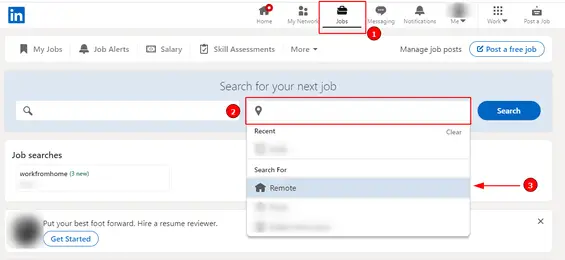
You can also run a hashtag search to find remote Work in your choice of field. For example, if you are a graphic designer looking for remote work opportunities, you can follow the given steps:
Sign in to your account.
Search for #graphicdesign #workfromhome (examples). You will be able to see all the related posts on the search results. Adjust your hashtag to your profession as needed.
Ways to land in your dream job with effective job hunting
Here are a few ways which can help you in finding your dream job on LinkedIn.
Keep updating your profile. Whether it's your current job position or a new course that you did, or a webinar that you attended, keep updating it on LinkedIn. This way, recruiters know your commitment and the algorithm boosts your visibility. Keep your public profile updated with all the details and pictures to appear genuine.
Be clear about your content. The photographs, articles and posts that you share on LinkedIn are visible to your connections. The employers and future recruiters can view them as well. Make sure the content you share is concise and clear that aligns with your professional image.
Keep updating your headline. Most of the time, recruiters won't visit your profile unless you have a catchy headline that speaks to them. Mention who you are, what you do and what you are looking for. This is also one of the first things people notice when your profile is shared with them.
Mindful networking. LinkedIn is the professional network that you need to know how to use in the 21st century. Connect with employers, and known faces from your industries. Follow companies and organizations that you are interested in or would like to work within the future.
Summary
It is relatively easy to find jobs on LinkedIn, be it in-office or remote working, if you follow the steps mentioned earlier. Keep in mind the fundamental ways to land your dream job. Look for constant updates, mindful interaction and professional networking.