Tumblr blogs are very adaptable. Not only can you add up to 10 secondary blogs per day, but you can also change the name of your primary blog at any time. The URL of a Tumblr is also changed when the name is changed.
Only letters, numbers, and hyphens are allowed in blog names, which can be up to 32 characters long. On the other hand, hyphens are not permitted in a blog name's first or last positions.
Here's How You Can Change Your Tumblr Name
Before you go any further, keep in mind that changing your URL will disrupt any current links to your blog. Your followers will not be affected, and they will continue to see all of your content via their dashboard.
If you're having problems saving a name, another blog may have already taken it.
Here is how you can change your Tumblr username via the web browser.
Under the account menu at the top of the dashboard, select "Settings".
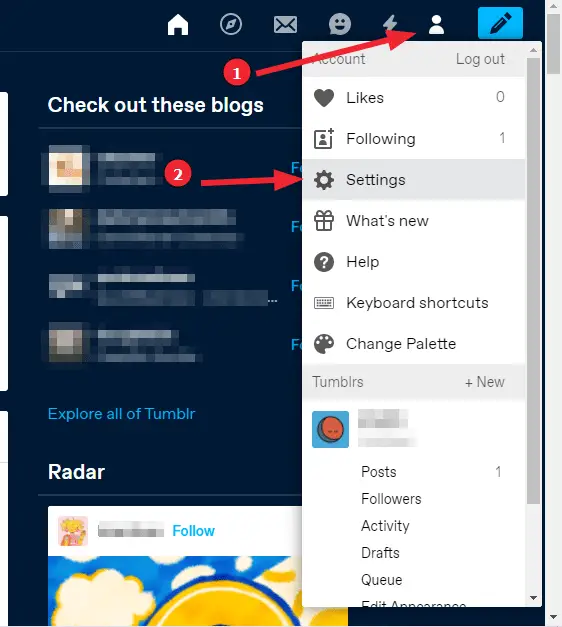
On the right-hand side, click the blog you want to update.
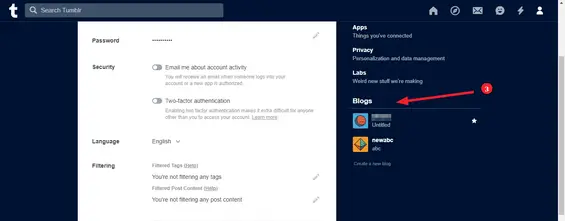
In the username area, click the pencil symbol (or Tumblr URL section on secondary blogs). Make a new username for yourself.
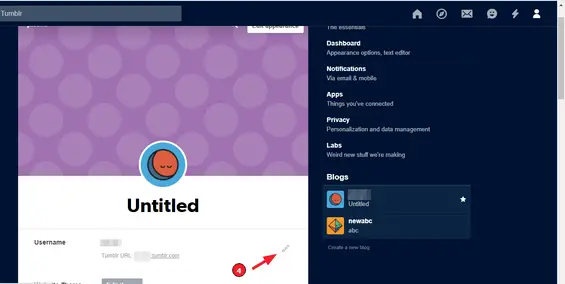
Press the "Save" button.
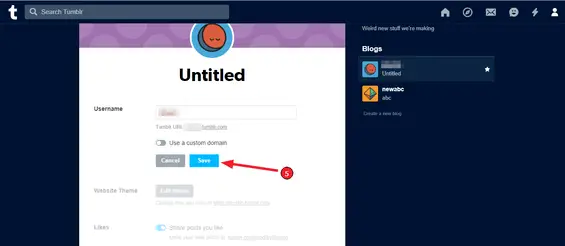
How To Change Your Tumblr Name In The Tumblr App?
Here's how you can change your Tumblr username using the app.
Log in to your Tumblr account using the Tumblr mobile app on your device.
Tap the account icon (the person shaped icon).
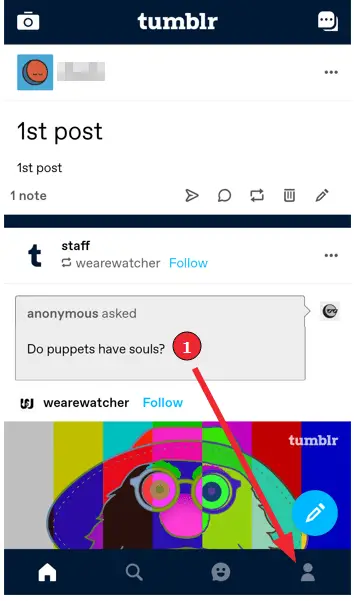
On your account, click the gear symbol.
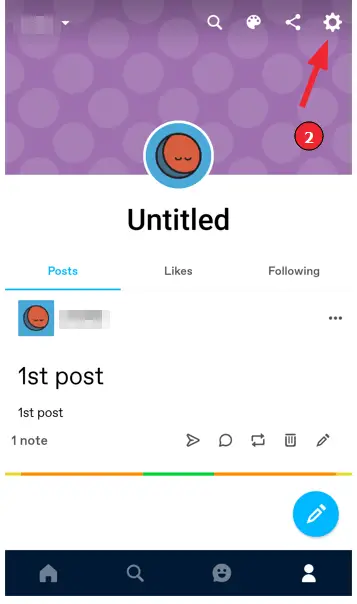
Select "Change name" from the drop-down menu.
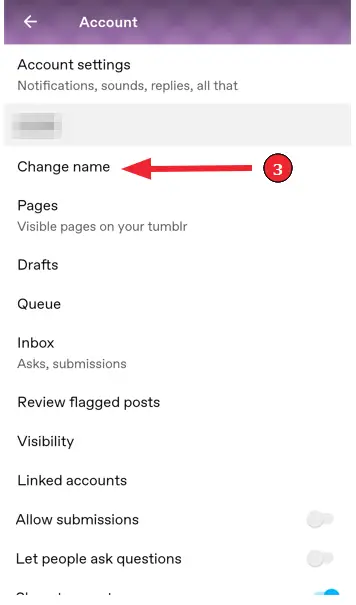
Enter a new username and save it.
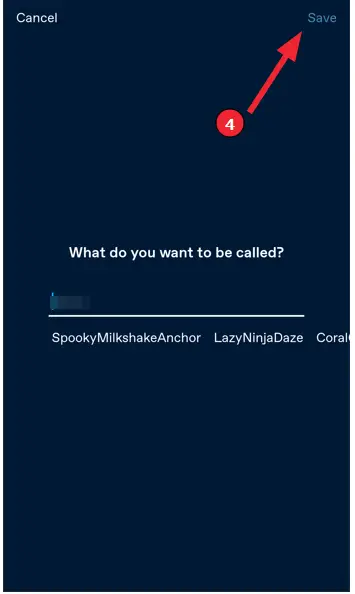
Have you ever changed your username and wondered if it was a mistake? Do not worry about it. You can modify it back at any time, as long as you do so within 24 hours. Tumblr will permit someone else to acquire your old username after the 24-hour limit has expired. Make a new blog with your previous username if you don't want anyone else to use it.
Summary
You can easily change your Tumblr username either through the browser or the Tumblr App whenever you want. Follow the above steps, and to ensure you have a unique name.