On Facebook, you may come across funny or inspiring posts that you want to share with your friends and family. But what if they don't see the post correctly? There have been times when we've shared a Facebook post with someone, and they can't see that particular post. The Facebook Error Message, "Sorry, this content isn't available right now" appears when accessing the link. You might also end up on content that isn't available via search engines or direct links.
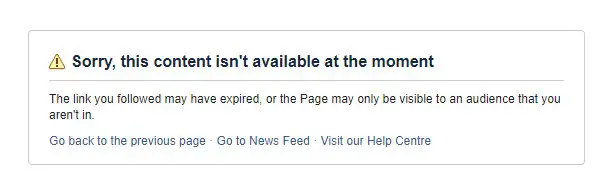
This can be frustrating. Here are several reasons for this and options to fix the issue.
What To Do If One Gets "Sorry, this content isn't available right now," on Facebook?
There are many reasons why you may see a Facebook error message on a post. Keep scrolling to know the most common causes and how to fix this issue.
1. It's possible that you've been blocked.
One of the most typical causes of the Facebook "content unavailable" message is that the individual whose post you're attempting to view has blocked you. The content is not available. Also, their profile, Facebook pictures, and status will also be unavailable. But make sure you check their profile to see if they've blocked you. If the profile is viewable, you are not blocked. The "this page isn't available" error has appeared for another reason.
2. You're attempting to see deleted content
The most common reason Facebook says the content isn't available right now is that the original poster or post owners may have deleted it. Also, Facebook has the authority to remove users' content if it violates Facebook's policy.
3. Restricted content by page administrator
Facebook page administrators can limit the information on their pages. Some of their content might have age restrictions or country restrictions. You'll get a notification if you don't fulfill the conditions and try to access the content the page publishes. The content restricted won't be visible in such cases.
4. Unblock the user
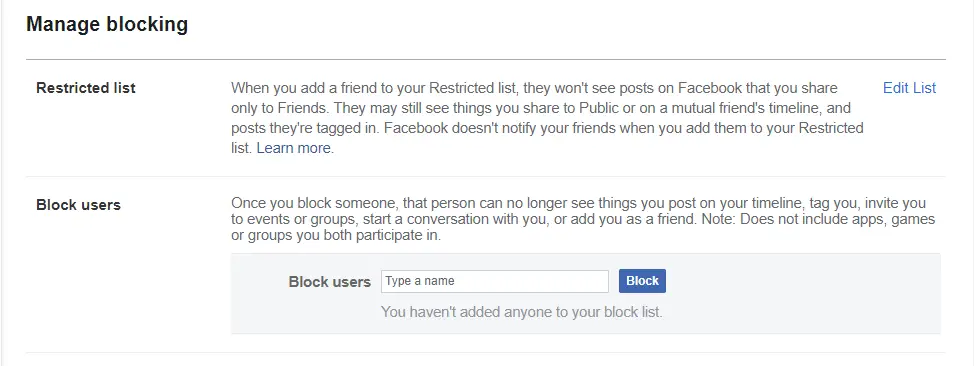
If you're getting this problem when trying to view someone else's profile, it's possible that you've previously blocked them. You can try to delete them from your Facebook block list to view their account again.
5. You Are Logged Out
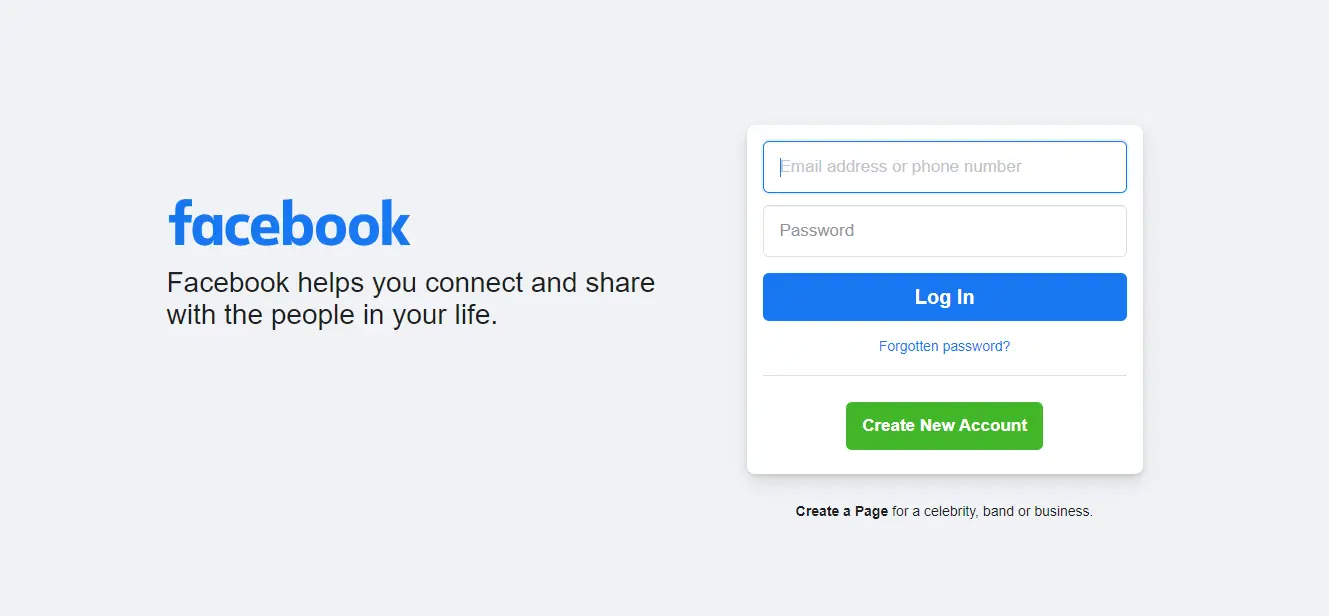
Facebook may involuntarily log you out of your account without your knowledge. It could occur if you are inactive for too long for any other reason unless you have your settings set to "keep me logged in". However, all you have to do is refresh the page to get to the login screen and input your credentials to log back into Facebook. Yes, you may have to re-search the same content, but that's what you have to do whenever Facebook content isn't available right now.
6. Location or age restrictions

Facebook considers age restrictions strictly and does not allow individuals under the age of 18 to view content. So, if you're within a certain age range, you may not be able to view the content. If it does, it means that the page owner has kept the content restricted to a specific age group or specific location. If the content is blocked due to your location, you can attempt to access that post or content link using a VPN for Windows, Mac, iPhone, or Android.
7. Facebook is down

While not unheard, rather unlikely: Facebook is down. Also, you have no control over this. Facebook occasionally faces technical difficulties. All you can do is wait. Sometimes Facebook goes down, or the page has difficulty because of a recent modification. You will receive the message and must wait until Facebook corrects the issue.
8. Deactivated or Deleted User Profile
Have you taken a look at that person's profile? They have most likely deactivated or deleted the profile where the content was uploaded. As a result, you might not be able to see it.
Keep in mind, Facebook frequently deletes fake accounts or accounts that do not adhere to the site's rules and guidelines. You can contact that Facebook friend or specific user to confirm the profile removal.
9. Changed Privacy Settings
If the Facebook content is not accessible, it is possible that the owner may have modified the privacy settings. A post's privacy settings include public, friends, only me, and specific friends.
If the original poster modifies their post visibility settings, you may no longer be able to view the post. The post is only visible to those to whom they have been granted access to. You will now receive an error stating that "this content is no longer available."
Sometimes, only members of private groups can access and comment on posts. There is no way of watching content if you are not a member. You can ask the administrator to add you to the group in this scenario. Also, if the content gets shared from a private page, you may not be able to see it.
10. Malware or bug intrusion
Have you checked the system for a virus attack or malware? Viruses, according to many users, could cause such an error on Facebook. Check for them with Windows Defender, Avast, or Advanced System Protector. You can also consider anti-malware software for Android and Mac computers.
11. The content has been marked as spam.
If a Facebook post is offensive or violates any regulations, it will be deleted and marked as spam. Then, you will receive a "content isn't available right now" message. Facebook has great responsibility to its Facebook community standards and won't allow any content that violates the rules.
12. Delete or review cookies
You may also use this method on Windows and Android. However, in most PC cases, some cookies may be disabled, resulting in the situation. If that's the case, try activating them in your browser and seeing if the content appears.Or you can also delete existing cookies from your browser settings.
Final Words
Hopefully, this has given you insight on how to fix or figure out this Facebook error message. A variety of factors could cause the problem. You must determine this and implement the above-mentioned solutions.