If you handle a Facebook brand page, you may need someone to update and publish content. You may also need someone to manage your brand's analytics.
Facebook allows you to add users to your page with varying levels of access. A Facebook administrator is a role with the most permissions.
If you want to add an admin to your page, this is how you can do it.
How to add Facebook Administrator to a Facebook page?
These simple and easy steps will help you to add your preferred person as the Facebook Admin. The steps are:
To create or add an Admin, you must be an existing Admin.
To create another Admin, you"ll need to verify that you are an Administrator. If you're not an Administrator of the page, ask the Admin to change your page role as an Administrator. This allows you to make changes.
Log in to your Facebook account.
After logging into your Facebook account, look for Your Pages in the top right corner of the screen. Click on the page on which you wish to add Facebook Admin.
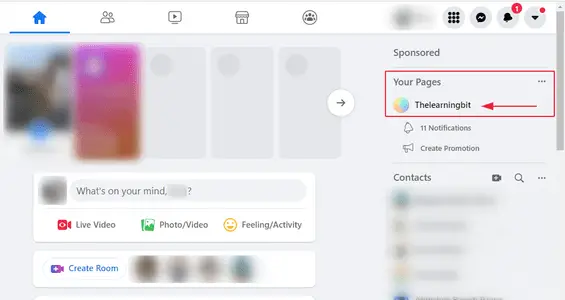
Now on the left of the screen, you will see a sidebar named "Manage Page". Scroll down to the "Settings" and click on it.
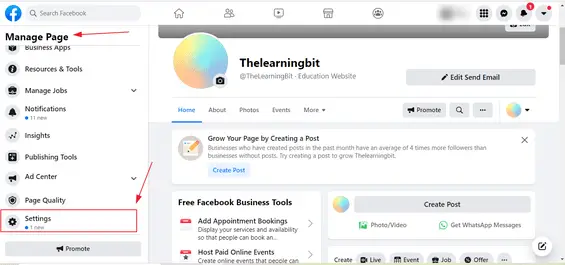
A "Page Roles" option is present on the left-hand side. Click that option.
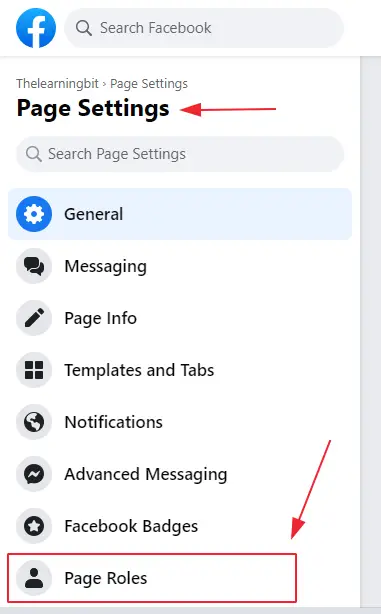
Now you can "View the Page Owner", "View Existing Page Roles", or "Assign a New Page Role" on the right-hand side of the screen.
Go to "Assign a New Page Role" to appoint someone who isn't working on your page.
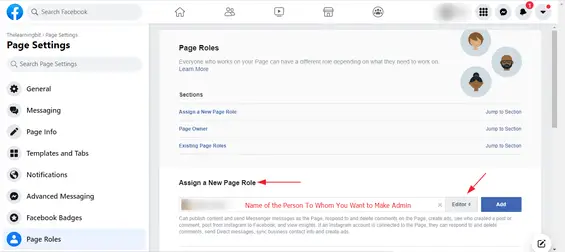
At your right, you'll notice a toggle bar. It's always set to "Editor" by default. Toggle to "Administrator". Your new admin should receive an email and a Facebook message to accept the invitation.
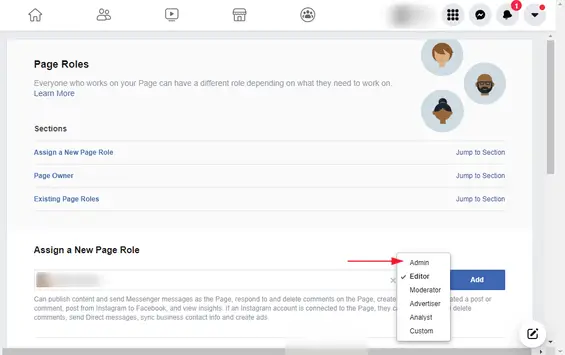
Can you have two Admins on a Facebook Page?
Yes, a Facebook page can have many Administrators. Please note that once someone is an Admin of your page, they will have the ability to remove members or other Admins. They can introduce new Admins and alter the page description and settings. Be careful whom you select to be an Admin of your Facebook page.
Summary
Adding a Facebook Administrator will be a need for most businesses. As your business grows, you'll need to delegate and delegate responsibility to others. This guide will aid you in adding a new Admin to your Facebook page.